Filters
It is assumed all files will be included in the Weblog report, but it is possible to exclude specific files to clear unwanted items from the report.
We would recommend the following set-up:
- Exclude - /processlibraries*2011/*/*/static*html/*
- Exclude - /processlibraries*2011/*/*/html/homepage*
- Exclude - Host: ::1 (localhost)
- Exclude - Host:[server IP address]
- Exclude - Requested File: *_files*
- Exclude - Status Code: 4* 5*
- Include - File: /documents/*
- Include - File: /processlibraries*2011/[library]/live/html/*
The new Filters Window will appear as below. The Filters tab may already be populated.
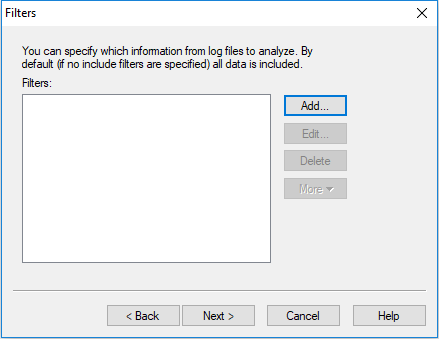
The above filter is set up to report on the live site only. How do we know this?
To create the set-up above:
- Click Add... to display the Filter Type Window.
- Single
- Multiple (Hits)
- Multiple (Visitors)
- Having selected the appropriate radio button, click Next> to display a window to input the details, e.g. for files:
- Click Finish and the criterion will be added to the appropriate list.
- To add the recommended set-up above, the data to be input is:
- Click Next> to show the Reports window.
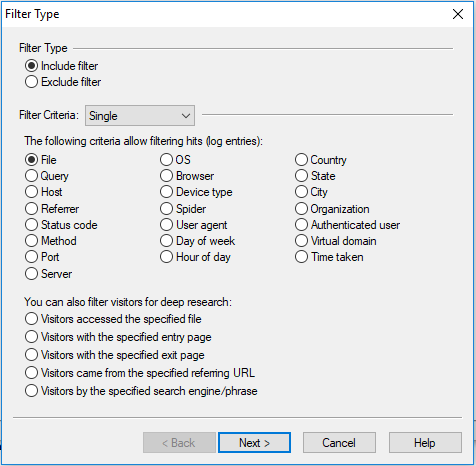
The Filter Type defines whether the selected criteria are to be included or excluded.
The Filter Criteria dropdown list is:
If either of the Multiple options is selected, the window changes to:
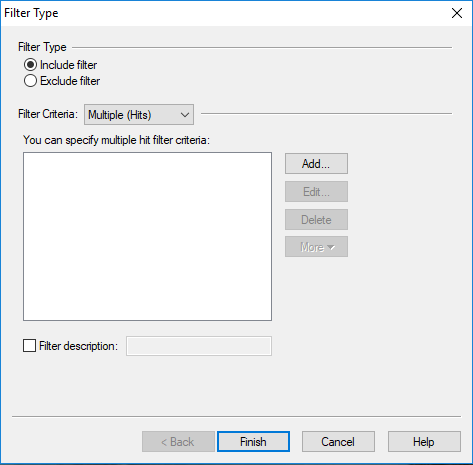
and clicking the Add... button, displays either of the radio button lists as in the Filter Type Window.
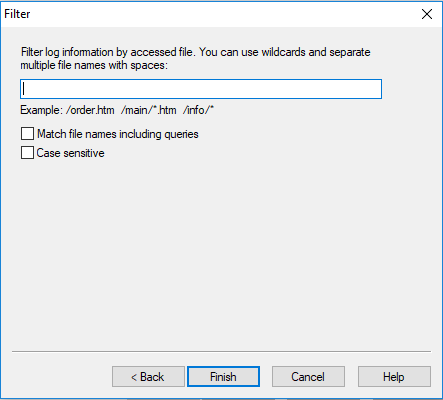
| Filter Type | Filter Criteria | Text to be input |
|---|---|---|
| Exclude | File | /processlibraries*2011/*/*/static*html/* |
| Exclude | File | /processlibraries*2011/*/*/html/homepage* |
| Exclude | Host | ::1 (localhost) |
| Exclude | Host | [server IP address] |
| Exclude | File | *_files* |
| Exclude | Status Code | 4* 5* |
| Include | File | /documents/* |
| Include | File | /processlibraries*2011/[library]/live/html/* |
The resulting Filters Window will look like the following:
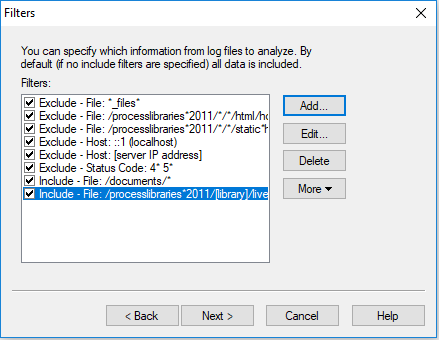
Host: ::1 (localhost) is the ipv6 prototocol. Status Code: 4* 5* Excludes 400+ and 500+ responses; important if filtering out speculative/potentially malicious requests, particularly to a public server. Just be aware that in this case information on errors will not be shown in the report at all.
NOTE: Spaces are not recognised. Weblog Help suggests delimiting using double-quotes. We use wildcards. Wildcards can be used - *, ?
When selecting documents and files to be included, check that all files extensions .doc, .docx, .pdf, .xlsx etc are included in the Options.